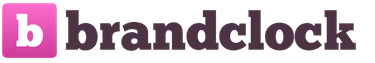What opportunities have appeared for iPad and iPhone users?
According to a long-established tradition, along with the release of new generations of iPhone smartphones, Apple also releases a new version operating system iOS. The next - 11th - iOS has become, perhaps, the largest update to the appearance of the operating system since the abandonment of skeuomorphism in iOS 7. But in addition to visual innovations, there is a lot of interesting things here in terms of functionality. Let's get acquainted with iOS 11 and evaluate the main innovations!
First of all, it is worth noting that the most important innovations concern tablets, not smartphones. This is also indicated by the advertising slogan: “A big step for iPhone. A giant leap for iPad." But some of the new features are available in both. We'll start with them.
Files app
One of the most common criticisms against iOS is the lack of a file manager. Apple stubbornly does not provide the opportunity to work with files on the device in the same way as we work with them on a computer, that is, sort into folders, transfer from one folder to another, etc. At first glance, the new “Files” application, which has made The announcement of iOS 11, with so much noise, changes this paradigm. Externally, this is really a file manager, clearly similar in design to the Finder in macOS.
We see that files and folders can be assigned color tags, as is done in macOS (although they are assigned very inconveniently and unintuitively); We see that files can be shared by sending them by email or transferring them in other ways typical for iOS. You can even move them into folders.
But please note: there is no access to files on the iPad itself - only in cloud services! In this case, Dropbox and iCloud Drive are connected, on the Apple website we can see in the screenshots Box, Microsoft OneDrive, Google Drive... True, On My iPad is also there, but we were unable to find this item on our tablet. Perhaps this will appear in the final version of iOS 11, but for now the Files application is rather a single hub for managing the content of cloud services.

Note that everything said is also true for the iPhone. In both iPhone and iPad, after updating, the “Files” icon automatically appears among the applications.
Control room
The Control Center has changed significantly - a translucent screen that can be opened with a gesture from the bottom of the screen. Now you can change the set of widgets and their location. All this is done through Settings / Control Center.
In the case of the iPad this is less useful, but for the iPhone this feature is a real godsend. The screenshots below show that voice recorder and notes icons have been added, but the timer has been removed.
Another useful innovation available on both iPhone and iPad is the notification feed, accessible directly from the lock screen. And only on iPhone - a new car mode. When the smartphone is in this mode, no notifications are received, and when trying to contact the subscriber, a message is received stating that the person is driving.
Interestingly, this mode can be activated either manually or automatically if the smartphone detects that a person is in motion. True, in this case it will also turn on on a bus, for example, or in a taxi. So there's a third one best option: Automatically activates when connected to the car's Bluetooth.
Updated App Store interface
One of the most controversial innovations is the App Store interface. Apple has radically redesigned it (for both the iPhone and iPad), and frankly, we can't say it's any better. It turned out to be less informative (in terms of the amount of information per unit of screen area) and more noisy.
In the new App Store, the emphasis has shifted specifically to the choice of store editors. In the foreground are large cards, each of which is dedicated to one application. It is clear that from the point of view of user convenience this is a dubious innovation.
On the other hand, if you want to quickly understand what the recommended apps are, then perhaps this interface can be called informative.
Stickers from apps in Messages
Another interesting and potentially useful, but far from as necessary as it seems, is the appearance in Messages of convenient access to stickers from third-party applications.
Now at the bottom of the Messages window there is a panel with icons of applications in which stickers are available. Moreover, you can either install some sets in the App Store, and they will become available here, or use the stickers that are in previously installed applications.
In particular, the screenshots show that Lara Croft 2, Solar Walk 2, and even the application for art lovers Artsy have stickers. This means that the range of stickers and their ease of use increases significantly. But... how often do we use “Messages”? In our case, communication usually takes place in Telegram, Viber, Whatsapp and even Facebook Messenger, and not in Messages. We usually go there to write SMS, but in the case of SMS, stickers will not work.
New iPad interface
As we have already noted, the main changes affected the tablet interface. There is now a dock at the bottom of the screen, much like the one we're used to in macOS. Moreover, the most frequently launched applications automatically appear on the right side, and on the left you, as before, can add applications yourself.
The fundamental innovation is that the Dock can now be opened while inside any application. To do this, just perform a gesture of waving your finger from the bottom edge of the screen.
If we perform the same action while on the main screen and not in the application, we will see thumbnails of open windows, similar to Mac Spaces.
In addition, Apple is expanding multitasking capabilities in iOS 11 for iPad. In Split View mode, an additional application can be opened directly from the dock, and it will appear on the same screen along with the previously opened one.
Another innovation of the interface is the transition between applications when you press the side oblong button. Now the window thumbnails are arranged in a vertical row, and you can use both the screen and the wheel to navigate through them.
Other useful changes
In “Notes” there is now an option “Scanning documents”. In theory it looks really cool: you can take a photo of a document and the image will automatically be enhanced to look like it was a good scan. In practice it doesn't work very well yet.
Firstly, the option itself is hidden deeply. You need to create a new note, find the plus sign in the lower right corner, click on it and select “Scan documents”.

Secondly, the result is still not as good as is required for full use of the option. For example, the age-old problem of photography - light falling from above and creating unnecessary shadows - is only partially solved by this function. Below you can see that when photographing the document, the image was aligned and the shadow was partially removed, but still remained dark spots, which make serious work with this document impossible.


It would seem, why can’t the program understand that the spot below is clearly something extra? This cannot be on the documents! But - alas. However, this is definitely a move in the right direction, so let's hope that in iOS updates the situation will improve.
In addition to the above, it is worth describing the new capabilities of working with the Apple Pencil stylus (it is clear that this only applies to the iPad Pro).
Now you can draw in notes and letters, and the text will automatically “flow around” the drawing. You can also create a handwritten note directly on the lock screen (it will be saved in Notes). Plus, work with the stylus in PDF documents and screenshots has been improved - you can draw at any time, and the changes will be automatically saved.
Conclusions
In this review, we haven't covered everything about iOS 11. new version there are many operating systems minor changes, which may be interesting in themselves, but are unlikely to be decisive. However, there are many major innovations described in the article.
Another thing is that we don’t have the feeling of any fundamentally new opportunities that have opened up after updating to iOS 11. Perhaps the notification feed on the lock screen and the ability to customize the Control Center are convenient. Otherwise, everything seems to be fine, but if you use iOS 11 and then return to iOS 10, there is no feeling of discomfort.
So, for example, expanding the capabilities of working with a stylus is absolutely the right direction, but how many users constantly carry the Apple Pencil with them? Yes, probably those who are really used to working with the Apple Pencil will like the new features, but they are in the minority.
The appearance of “Files” is completely doubtful in the form in which it is implemented now. It is not a full-fledged file manager. Strictly speaking, it is an aggregator of cloud services, nothing more. Previously, almost all the same things could be done simply using separate applications Dropbox, Google Drive, etc.
Another thing is that the direction of thought is absolutely correct. Yes, the work with files needs to be improved. Yes, the document scanning function can indeed be very useful if it is developed to the required level.
What is definitely convenient and good is the customized Control Center on the iPhone and the updated Dock on the iPad. However, you may have a different opinion and impression. Tell us in the comments which iOS 11 innovation you liked the most!
The iOS operating system is one of the most famous platforms for the correct functioning of mobile devices, developed by the world famous company Apple.
The main feature of this platform is that it can only be installed on phones and tablets manufactured by Apple. iOS is created based on the concept of direct manipulation by pressing buttons directly on the screen of a mobile device.
The fact that the iOS system has become widespread is not surprising. Considering the fact that Apple products are distinguished by the high quality of their designs, their own platform allows them to implement a number of specific tasks that other systems cannot cope with.
What is the iOS operating system?
Before you start reviewing the iOS platform, you should understand in detail what kind of “beast” it is. As mentioned above, the iOS operating system is a unique platform for convenient user interaction with an Apple mobile device. This OS has an amazing interface and allows you to mobile phone solve the most complex problems. Distinctive features of the iOS platform are:
- Data privacy– no program will gain access to personal data without your consent. Only with your consent, third-party applications will have access to your address book, your location, photo and video files.
- High level of security– the OS developer tried to protect the system as much as possible from possible infection by malware.
- Huge number of built-in functions– the iOS system includes a huge number of useful functions for the user that will delight any happy owner of a mobile device from Apple.

Operational ios system– a universal assistant in study, work and everyday life. Thanks to the built-in functions, the mobile device can help you solve the most complex problems. Among the built-in functions, the following should be highlighted:
- Touch ID– thanks to this technology, the user will not be able to gain access to someone else’s mobile device. Only the owner, whom the device recognizes by fingerprint, will have access to the data of the phone or tablet.
- VoiceOver– this function allows people with poor vision or even blind people to use Apple’s development. This technology is based on voice-over accompaniment of all actions performed by the user.
- Made for iPhone– with this function you can improve the sound in Bluetooth, which can be used both for talking and listening to music.
- Guided Access– this application allows you to disable a number of programs except your favorite ones. This feature can be useful for parents who want to limit children's access to certain device programs and people who have problems with perception.
- Polyglot– a unique function that allows people who do not know how to use their phone or tablet English language. With Polyglot you can switch your keyboard layout to more than 50 languages. In addition, the application can recognize more than 20 languages “by ear”.
It should be added that the iOS operating system is capable of supporting not only built-in functions, but also many third-party applications that can be downloaded from iTunes.
The apple ios operating system has a number of features:

- High speed– the iOS platform has high operating speed. The dynamics of using the interface can surprise those who pick up an Apple gadget for the first time.
- Intuitive interface– even the most inexperienced user will be able to quickly and easily understand all the features of the platform. The simplicity, convenience and versatility of the interface make iOS one of the most reliable and popular platforms.
- Convenient file system– in order to find any file you need, just make a few finger taps on the screen. The file system is as simple and understandable as possible.
- Availability of a huge number of applications for the OS– from the moment the first version of the platform was released until today, many special applications have been created to solve various problems. In addition, the number of entertainment programs for iOS can turn the head of any user. Just go to iTunes and download what you need.
- Constantly improving functionality– thanks to regular updates, the functionality of the mobile device is constantly improving. We should thank the OS developers for this.
Where can I download the iOS system?
Download iOS operating system possible on the Internet. It is best to download the platform for your phone from official sources. This is the only way you can be sure that there is no malware integrated into the platform. For this reason, use only the servers of official developers to boot the system. In addition, the iOS operating system, which you can download for free for your phone, is easy to install.
iOS is an operating system (OS) for mobile devices released by Apple in 2007. Unlike competing systems, it is only suitable for various Apple mobile devices.
The main competitor is the OS from Google. But recently, these systems are becoming more and more similar to each other, adopting positive aspects from each other. Android, looking at iOS, is becoming closer to users: this includes both simplicity and ease of use out of the box, as well as interface aesthetics. iOS, in turn, increases functionality and expands the possibilities for individual customization.
Benefits of iOS
Application quality (AppStore)
AppStore is an online application store for iOS, created by Apple in 2008. 
Due to the fact that the App Store has a strict filter for allowing applications to be published, only truly high-quality applications can be installed on devices. Most of the applications are paid because the developers put a lot of effort into development and testing and do not want to lose their customers and fall in the rankings by releasing a crude product.
Easy update
The transition from release to OS release is carried out with one click and is available immediately after the release and publication of a new update. In this case, the device itself will notify the user about the need to update. Unlike competing platforms, iOS supports devices released more than a year ago, thereby
does not force its customers to purchase a new, more powerful gadget after the release of new software.
Application updates are also carried out with one click, and in the settings you can set automatic download and installation of updates, after which you can be sure that your programs will always be up to date.
The best apps are published first in the AppStore
Many developers prefer to first release an application on the iPhone, and only after some time write an analogue for Android and Windows Phone. This is due to a high-quality development environment and convenient tools for creating new applications.
Single ecosystem
Apple's mobile device ecosystem (that is, the integration or interaction of various gadgets) is the most developed on the market. Their optimization is amazing, because the company produces both the hardware and software itself. This means that the operating system is maximally optimized for a specific device. A set of devices connected to each other with an Apple ID account allows you to synchronize data with each other, making your work easier and more productive.
Now you don’t need to think about how to send information from one gadget to another, you just continue to work. Because all your devices have access to your documents.
Convenient and easy to learn interface
Once you pick up any Apple device, you will already know how to use it. This was made possible thanks to an intuitive interface that was created in such a way that everyone could easily master it. The home screen houses all the built-in apps, so it only takes a split second to glance at the screen and find out the weather, news, time and much more.
Reliability
According to a study by Strategy Analytics, Apple equipment shows more than 2 times greater reliability compared to the devices of its competitors.
Safety
Achieved due to the closedness of the platform, due to which
you can forget about such technological concepts as “computer viruses”.
But protection is provided not only from virtual attacks; the Find My iPhone function and a fingerprint scanner (Touch ID) will help protect your device from thieves.
And this is not the entire list of advantages of the system. The list of shortcomings is much more modest.
iOS Disadvantages
Not a universal system
Yes, you have to pay for security: you won’t be able to install the system on a device from another manufacturer, you won’t be able to add a new feature or expand capabilities without violating the user agreement.
Limiting file transfer via Bluetooth
Having Bluetooth on board, the iPhone cannot transfer a file to a device from another manufacturer, but this drawback is easily solved by sending the file to the cloud.
Closed file system
The manufacturer took care of organizing the files on the device, but not all users like it.
Paid apps, music and movies
Many people consider this a disadvantage, but shouldn’t developers and authors have to pay for their work?
Thus, the system boasts convenience, stability, security and ease of use, which is quite enough for many users.
iOS 7 vs Windows Phone 8
Federal Agency for Education of the Russian Federation
State educational institution of higher professional education
South Ural State University
Faculty of Instrument Engineering
Department of Information and Measurement Technology
Operating system iOS
By discipline
Informatics
Introduction
Computers have become an integral part of our familiar world. A computer cannot exist without an operating system. The OS ensures absolutely all the operation of the computer, be it a powerful server or a small phone in your pocket. Therefore, the topic of OS is very relevant nowadays and that’s why I chose it. The analysis I conducted will help you see how one of the most popular operating systems, iOS, has developed in our time, as well as compare it with other operating systems.
Figure 1 - iOS logo
1. What is iOS?
iOS (until June 24, 2010 - iPhone OS) is a mobile operating system developed and released by the American company Apple. Unlike Windows Phone and Google Android, it is released only for devices manufactured by Apple. Was released in 2007. Initially for iPhone and iPod touch, later for devices such as iPad and Apple TV.
The entire screen space consists of four components:
Working screen (or Home Screen) - contains 16 icons for various user purposes: mail, calendar, photos, contacts, notes, clock, calculator, camera, settings, App Store, etc.
Dock line. Located at the bottom of the working screen, it consists of four elements.
Spotlight navigation bar with work screens and search - bottom of screen
The Status Bar - the upper right corner of the screen - displays the network signal strength, EDGE, 3G, Wi-Fi, Bluetooth, battery charge indicator, alarm status, music playback and TTY.
2. History of iOS

Figure 2 - iOS 1 desktop
The first version of the mobile operating system was built on the same Unix kernel as Mac OS X. Apple CEO Steve Jobs, presenting the first iPhone at the presentation, figuratively called the iPhone OS system ported Mac OS to a new smartphone. But from the first minutes of the presentation it became clear that the differences would be colossal. No matter how innovative the iPhone was at the time of its presentation, its functionality is extremely limited. Few functions that are now familiar were implemented in the first version of the operating system:
main interface
· multi-touch gestures
· iPod music app
· Safari browser
· synchronization with iTunes.
Appeared in updates
· web applications on the home screen
· changing the location of icons
· keyboard with multi-touch support
iTunes Music Store
In other words, even some of the usual functions of regular phones were missing in the first version of the operating system, such as, for example, a voice recorder, video recording, uploading your own ringtones, searching by contacts, sending MMS, lack of a background image in the menu, and others. There were basically no apps on the iPhone.
Despite this, the user interface, coupled with touch controls via a capacitive screen, was truly revolutionary.

Figure 3 - Basic functions

Figure 4 - Windows Mobile 6 on smartphones from 2006-2007, controlled using styluses and a joystick.
The advent of iOS set the direction for the development of operating systems for mobile devices.
The iOS user interface is based on the concept of direct manipulation using multi-touch gestures. The interface controls consist of sliders, radio buttons, and buttons. It is designed based on OS X and uses the same POSIX-compliant set of core Darwin components.
iOS has four abstraction layers: the Core OS layer, the Core Services layer, the Media Layer, and the Cocoa Touch layer.
For the current version of the operating system (iOS 7.0.2), 1.4-2 GB of device flash memory is allocated for the system partition and approximately 800 MB of free space (varies depending on the model).
As of May 19, 2013, the App Store contains more than 900 thousand applications for iOS, which together have been downloaded more than 50 billion times.
3. Advantages of iOS
(Compared to Android - the most popular mobile platform)
1 Automatic platform update
The order of things with updating the operating system on Android and iOS turned out completely differently. If we cannot say for sure about devices running on Android that they are all updated, then for i-gadgets this percentage reaches almost 100%. If we analyze the entire mass of Android devices, some of them only have access to version 4.0, the rest run on version 2.3, and another quarter have the right to use the latest software. Where does this differentiation come from?
 <#"786321.files/image006.gif">
<#"786321.files/image006.gif">
Figure 6 - iCloud
3 Apple's own services
Dissatisfaction with iTunes, for example, is made only by those who do not understand the main purpose of this service, as well as others. The convenience of using iCloud has long been proven: synchronizing any data on several i-devices, a tool for creating backup data files, using iCloud for backup, etc. - this is transparent synchronization, Android will not show this for sure. Apple's proprietary software also includes iMessage, FaceTime, Find My iPhone, etc. All this is available by default in iOS devices; in Android you can find something similar, but among third-party software.
3.4 iOS is a priority for software developers
The App Store is rich in choice. Android is trying to keep up and is catching up with Apple. However, most programs, applications, and games are initially released and written specifically for Apple devices, so you can always get the release first in the App Store. And the applications here are better optimized for various iOS devices.
5 Accessibility
also took care of users with disabilities who have problems with vision, hearing, etc. AssistiveTouch, Guided Access, Color Inversion, VoiceOver, support for hearing aids - all this is natively built into iOS; on Android, this can again be found as part of additional applications.
Having listed the main advantages of iOS over Android, I would like to draw your attention once again: are some changes in icons or wallpaper on a springboard much more important than safety, comfort and stability?
Linking hardware to software.
It seems that this feature is a big minus and at the same time a step forward. Applications are created specifically for one device with certain characteristics (iPhone, iPad, including iPod touch). Thus, users rarely encounter hardware glitches and problems such as incompatibility.
6 Performance
The operating system has high performance and stability, and this is not a fictitious opinion, but the opinion of society, which was arrived at by studying various forums, reviews from friends, and services like questions and answers.
7 Long battery life
Unlike the Android operating system, iOS was able to implement high percentage saving energy. Android users feel that their platform is not fully tuned in terms of battery power usage. It is known that Android drains the battery very quickly when running. To manage this process, you need to resort to special tricks, which takes a lot of time. iPhone users know exactly how long their device lasts. There are definitely no charging problems with Apple products.
8 Proper multitasking
The iOS platform is distinguished by successfully implemented multitasking. You can minimize and expand the utility without any difficulties. The most important thing is that minimized programs do not affect the operating system and do not drain battery power. Another undeniable advantage is the fact that each active process can be easily closed in a few movements Convenient operation with wireless communication tools.
iOS uses Wi-Fi to access the network. Therefore, the device without outside help determines what needs to be included. When there is no Wi-Fi nearby, mobile information transmission technology begins to operate, which is turned off in automatic mode, if not used.
3.9 Ease of learning
iPhone smartphones and iPad tablets work great out of the box. The user purchases a specific device, opens it and starts using it. Additionally, you can install the necessary applications. All this is very easy and understandable to do. Even a beginner can understand the steps.
Apple constantly complains that an iPhone or iPad without the iTunes service is “zero.” Users cannot install any application in the selected folder, since access is simply denied.
1 Activation
The first thing new iOS 7 users will notice is the welcome screen. There are no more textures and an overloaded interface, but there is a white background, thin fonts, and an emphasis on information. Apart from its appearance, the initial setup of the device is no different from what it was before: prompts to read the user agreement, enter a wireless network password, enable geolocation services.
2 Home screen
It would seem that everything is familiar on the home screen - a grid of icons, folders, a dock for the most necessary programs. But now everything has become much brighter, more minimalistic, and instead of a glass shelf at the bottom of the screen, the icons will be placed on a colorless stripe that blurs the background. The way folders work has changed. Now you can put an unlimited number of applications in blurry windows. There will be more than nine - additional screens will appear inside. It feels like there is a completely different operating system in front of your eyes, albeit with familiar outlines.
3 Search
Spotlight search, notorious for its one-second delay before launching, has been banished from the far left screen. Now, to access it, you will have to swipe your finger from top to bottom on any screen. Traditional delay... and he will be at your service.
4.4 Notification Center
In iOS 7, the Notification Center lost all functions except displaying notifications. Posts on Twitter and Facebook were removed from it, but the information content of the drop-down curtain was increased. The Center is now divided into three tabs: Today, All and Missed. The first contains information from the calendar and a text weather forecast, the second tab contains application notifications, and the third is dedicated to missed events.
Notification synchronization is finally here. Messages closed by a user on one device will be closed on others.
5 Command Center
Figure 14 - Command Center
The expanded functionality of the Notification Center, as when using popular tweaks from Cydia, did not appear, but they decided to allocate a separate curtain to the long-awaited switches. It can be accessed by swiping from bottom to top. Users can adjust the volume, backlight brightness, control the player, launch the camera, flashlight or stopwatch. There are also wireless connection switches, AirDrop for transferring files between devices, and an orientation lock button.
6 Lock screen
The lock screen has lost the usual “Slide to unlock” slider, so now you can swipe your finger anywhere on the screen. This is hinted at by the signature “Unlock” with an arrow, which only shows the direction of movement, but not the specific location for the gesture. Similar to the home screen, swiping up and down will open the Command Center and Notification Center. To switch modes and view news, you no longer need to unlock the device, which is very convenient.
7 Multitasking
In iOS 7, the familiar multitasking panel has changed. It now allows you to see thumbnails of running applications, and you need to close them not with a long press and a cross, but with a stroke of your finger. This principle of operation is familiar to users of smartphones running Web OS and Windows Phone.
But the changes are not only external - the process of running applications in the background has been significantly redesigned. Now, depending on how often you use apps, they can be silently updated while inactive, so that users have the latest information when they launch. To do this, in the settings you can select which applications can be updated in the background, or turn off this function to save battery power.
8 Settings
The settings of the mobile device have changed significantly. But not the logic of the division, but the possibilities. There's now a customizable blocklist that lets you block unwanted callers in the Phone, Messages, and FaceTime apps. Apple has also added new ringtones, alarms, warnings and system sounds, and changed the set of wallpapers for the desktop and lock screen. In the settings it is also possible to add accounts Flickr and Vimeo.
The Siri virtual assistant in iOS 7 received two new voices: male and female. Apple programmers also taught him to perform more actions than before. In addition to the already familiar functions, Siri can now change settings, find and show tweets, and search Wikipedia and Bing. In addition, it has changed appearance dialog box - it now displays the history of calls to Siri.
Thanks to the updated assistant, interaction with cars has improved. Now Siri can be 95% integrated into the multimedia system and perform various actions without being distracted from the road. For example, make calls, open maps and get directions, turn on music and change tracks.
10 Game controllers
iOS 7 will include expanded support for game controllers. It's too early to judge how this will affect developers and accessory manufacturers, but we can say with confidence that this will not go unnoticed.
11 iBeacons
Apple engineers still do not want to add an NFC module to the iPhone, but programmers decided to implement support for iBeacons technology. In some ways it even surpasses the “near field”. Using Bluetooth, a smartphone can read information from special beacons and transmit it to applications.
4.12 Expanded gesture support
iOS 7 will give you more reasons to use gestures rather than taps. For example, to switch between applications, browser tabs, manage messages in an email client, or view the time when messages were sent.
13 Wi-Fi HotSpot 2.0
Apple mobile devices can now automatically switch between mobile Internet and Wi-Fi wireless networks without authentication. If a mobile operator also has hotspots installed around the city, smartphones and tablets with a SIM card from that operator will prioritize faster Wi-Fi. In this case, users will not even notice how the switching occurs.
14 Corporate functions
Apple mobile devices are popular in the corporate segment, so iOS 7 has new features for those who use smartphones and tablets at work. Now there is VPN configuration for individual applications, App Store license management, Exchange Notes synchronization, single identity for enterprises.
15 AirDrop
16 Standard applications
The App Store now has a Popular Nearby tab, allowing you to see what's trending near you. Children's apps are now divided into several groups depending on their age rating. The App Store now has automatic update installation, update history, and a wish list. Apple has also increased the limit on downloading applications from the store via the mobile Internet to 100 MB. Now it allows you to make audio calls.
apple operational productivity mobile
Conclusion
The topic of operating systems is very broad and almost inexhaustible, because today there is a fairly large number of different operating systems. And having analyzed, researched and compared only part of them, it is impossible to say with great confidence which one is better. Each system has its own advantages, disadvantages and individual capabilities, therefore, each user will be able to determine the best OS for himself. Therefore, you should try to use several operating systems, and only then make the final choice.
Time passes quickly and OS development keeps pace with the times. Today, developers have already come close to almost complete integration of all devices on this OS. In addition, operating systems are increasingly tailored to the consumer, and are becoming simpler and more functional.
Apple updates iOS every year, which has become a good tradition. Many users are waiting for the system to immediately update to it. For the first time, the update to iOS7 became quite crude; it caused a lot of controversy and controversy. Then, every year, certain shortcomings were found in new versions, but they were all cleaned up relatively quickly. This year, iOS11 can easily claim the title of the most raw version of iOS. Two system updates have already been released in a few weeks, and there were about a dozen beta versions before the commercial release. To abstract from software problems and focus on how the system is designed and what it can do, we will look at the innovations, and at the end we will touch a little on the problems that you may encounter (or not encounter at all, this also happens).
Supported devices
You can install iOS11 on the following devices:
- iPhone 5s/6/6 Plus/6s/6s Plus/SE/7/7 Plus;
- iPhone 8/8 Plus/X – the system is preinstalled initially;
- iPad Mini 2/3/4; iPad Air/Air2; iPad Pro all versions, iPad 2017;
- Sixth generation iPod Touch.
An item with an OS update appears in the settings of your device, and you can download it, there are no difficulties. It is important to note that not all iOS 11 features will be available on all devices; they often depend on the hardware. For example, the iPhone SE looks like an ugly duckling, which does not have a number of features, for example, it does not support floor counting in the Health application, there is no 3D Touch and other little things. To support the new standard for images and videos (HEIF/HEVC), not only iOS is required, but also devices with an A10 processor and newer, which sharply limits the capabilities of previous devices. There are plenty of such limitations; for example, it is worth noting the lack of support for True Tone technology in a number of iPad models, since there is simply no appropriate hardware support for this. This is easily explained, since updating the operating system will not provide the necessary hardware components, and the processors will not become more powerful.
When switching from iOS10 to iOS11, you should remember that Apple is no longer supporting 32-bit applications; they can no longer be launched in iOS11; they are not available in the store. For most people, this means absolutely nothing, since the transition to 64-bit applications began in 2013, and within 4 years most of the current software became 64-bit. If you have some program that does not have a 64-bit version (for example, work software written a long time ago), then updating will not allow you to work with it, you should remember this. But again, for most people there will be no problems.
Setting up an account on a new device - setup wizard
iOS11 debuts an account setup wizard that can automatically copy your account from another iOS device, be it an iPhone or iPad. For example, when setting up the iPhone 8, I copied all the data from my iPad, just brought them close to each other, read the QR code from the screen, and the setup was complete. Previously, there was no such setup wizard; it is extremely convenient when moving from one device to another.

Files – the ghost of a file manager
The “Files” application acts as a kind of file manager, but in iOS11 there is no access to the file system, you can’t hope for it, the system remains closed, as always. In the Files application, the user sees his cloud storage (iCloud by default, plus all connected services), as well as files on the device that he sent to Files. For example, you receive a letter with a certain pdf file that you want to use later, for this you need to send it to “Files”; even if you open this file, you will not add it to this storage.



Ideally, the application is difficult to understand; it contradicts what we see on Android, where received files are saved in certain system folders, and the file manager automatically finds them there, and you can view them. This is not the case here; an additional action is required to save a copy of the file to “Files”. This is inconvenient, requires additional actions, and they are not always justified.
For the first time, support for ZIP archives has appeared; they can be opened in the application (that is, first save the archive in “Files”, then open it). By selecting the ZIP archive in the application, you can extract specific files by selecting the “Upload” option. Where should I send the file? That's right, in the Files application. Such a complex system can confuse anyone, it’s simply ridiculous that in 2017 you need to use such dances with a tambourine to unpack one single file. It would not be out of place to say that it is impossible to unpack the entire ZIP archive using standard tools.








It’s a pity, but the “Files” application is a crutch that stands on top of the system’s limitations and does not make the user’s life any easier, it simply collects his cloud accounts in one place and allows him to synchronize files. But it doesn't even remotely resemble what we see on Android and what we can use.
Control panel - unusual Wi-Fi/Bluetooth settings
By pulling the screen up from the bottom, you will see the control panel (translated to the “Control Center” menu, I don’t like it), it contains mode switches (“Airplane mode”, “Cellular”, Wi-Fi, Bluetooth), music controls, screen rotation, night mode, brightness and volume, as well as additional icons.

If you go to Settings - Control Panel, you can enable the appearance of this panel in any application, and also add additional icons (there are only five rows, scrolling appears, and it looks strange). You cannot select your own applications, only those that Apple added here. You can sort the icons in the rows as you wish.



This section has a peculiarity: it is impossible to disable Wi-Fi/Bluetooth from here, since Apple decided that when you click the icon, the current connection established by the device will be disconnected, but the Wi-Fi/Bluetooth operation itself will continue, this, for example, is necessary for connecting a phone or tablet with a MacBook. Most people expect that when they press the shutdown button, that's exactly what will happen, but that's not the case here. You can disable Wi-Fi/Bluetooth only from the settings menu.
Notifications
For each application, you can configure notifications for the lock screen, as well as the drop-down curtain. Unfortunately, if you have a lot of notifications from the application, they will quickly fill up the feed, since they are not grouped, you can see this in the screenshot below.



Remove programs but keep your data
If you go to Settings-General-Storage iPhone (iPad), you will see the menu item “Download unused”. This is a great idea and implementation to save space on your device, you can delete the app but all its data will remain on the device. For example, deleting a game will clear up a couple of GB of space, but when you need it again, you won't lose your progress and settings; you'll just need to download it from the Internet again.




SOS mode – emergency call
You can enter emergency contacts as well as your medical information. When you activate the SOS mode (5 clicks on the power button), the phone will start screaming, TouchID will turn off, to enter the device, you will need to enter a code. This is useful when you want to disable finger authentication. Your medical information will be displayed on the screen; you do not need to unlock it to access it. A fairly simple mode, copied from Android smartphones, where similar capabilities have existed for a long time.






Screenshots and an editor to change them
As soon as you take a screenshot, a thumbnail immediately appears in the lower left corner. By clicking on the thumbnail, you are taken to the editor, where you can resize the screenshot, cut out a piece of it and draw/write whatever you want on it. A great feature that was missing before.






App Store – new interface and articles
In iOS11, the app store became completely unusual, product cards and articles appeared describing how to do something. Typically, one card takes up the entire screen, which looks wasteful and inconvenient. The new App Store takes some getting used to, but even on the iPad it can't be called user-friendly. They tried to make it beautiful, but they didn’t make it functional at all.






Icons and designs for Messages and other applications
As you type, a line appears that displays various stickers associated with certain applications or sticker sets that you have uploaded to the App Store.






Keyboard - updated set for iPad
It's important to note that the iPad keyboard is very different from the iPhone keyboard. And if on the iPhone it is a familiar and very simple keyboard, which is much inferior to its counterparts on Android, then on the iPad they tried to make the keyboard more functional. To do this, a second row of symbols was added to the keys (highlighted in gray); when typing, you just need to swipe the key from top to bottom to insert such a symbol. It's convenient, although unusual.

You can tear the keyboard into two parts as before, but it doesn't look very convenient on the iPad. Surprisingly, for some reason the frequently used question mark was damaged and moved to the second screen of the keyboard. This approach remains a mystery to me.

Shortcuts panel (iPad only)
Scrolling up the screen on the iPad brings up a panel with icons, here you see both the icons that you installed yourself and the ones you use most. It reminds me of a MacOS device, where there is a similar panel, and it is extremely convenient, it’s exactly the same here. It’s a pity that they didn’t put anything like this on the iPhone due to limitations in screen size.


Split screen mode (select iPad models only)
The ability to simultaneously open two applications, drag data from one to another, for example, insert pictures into an email client. This function works well, although it is almost not popular on iOS due to the limitations of specific applications, for example, the same email client.






Multitasking on iPad, new app display
The appearance of applications running on the iPad has changed; they are now cards; this approach looks fresh and interesting. You can immediately “close” any application by swiping it to the side.


Notes
It is now possible to scan documents using a photograph of the device. Text recognition is not provided in this case.





You can also create simple signs in Notes.


Playing videos in the browser
It doesn’t matter which browser you use, now video playback happens a little differently and with different controls, as can be seen in the pictures below. But the most important thing is that now you can go to another tab, and the video will continue playing (tested on iPad Pro/iPhone 8 Plus). Surprisingly, this feature is not provided for YouTube; playing in an out-of-focus tab does not work. Why? Don't know.


New standards for photos and videos – HEIF/HEVC
One of the key changes in both desktop and mobile OS from Apple in 2017 is support for H.265 video (HEVC - High Efficiency Video Codec), which, while maintaining the quality of H.264 used before, reduces the file size by half . Support for this format directly depends on the processor; by default, in iOS, all photos and videos are saved in old formats (H.264 and JPEG, not HEVC/HEIF).


To enable new formats that are not fully compatible with other devices, such as Android, you need to do this in the settings. After this, the space occupied by such files will decrease while maintaining their quality. If you do not plan to actively share your videos and photos, then you can safely switch to the new format. Otherwise, wait until it becomes widespread on other systems, otherwise you risk being misunderstood by others.
Brief impressions
In many ways, iOS11 greatly changes the iPad, as Apple says, this OS update is intended primarily for tablets, and the appearance of the OS has been greatly refreshed, although not many key elements have changed. I like the dock with icons, the thumbnails when switching between applications, it has become noticeably more beautiful, although this is a matter of taste. Some people may not like this appearance.
It is difficult to underestimate the transition to HEIF/HEVC as the standards of the future, other manufacturers will also go in this direction, there is no other way. Gradually, all platforms will begin to support these standards, and this is normal.
Now about the fly in the ointment in this barrel of honey. Unfortunately, the stability of iOS11 leaves much to be desired, there are many small and unpleasant bugs, sometimes applications slow down, and with third-party programs this happens more often (Twitter/Instagram) and does not depend on the quality of the network connection, this applies to already downloaded data.
The multitasking mode is implemented too aggressively in order to extend the battery life on a single charge. So, by opening Twitter, clicking on a specific notification and then working in other programs, you will not return to the same Twitter state; the application will load again. The same goes for Telegram and a number of other programs. These can be considered iOS11 sores, which will be fixed someday or not. Don't know. But there are quite a lot of such “little things”, and judging by the way users complain about iOS11, we can safely assume that it has overtaken iOS7/8 in terms of the number of glitches. Apple's software quality is recent years sagged steadily, it was licked a few months after the launch of new devices. But what's happening with iOS11 goes beyond previous problems. Although it all depends on your point of view, many people do not notice any problems, update their devices and are happy with the new features. What kind of people are you? Are you doing well or do you still have shortcomings that you would like to correct?